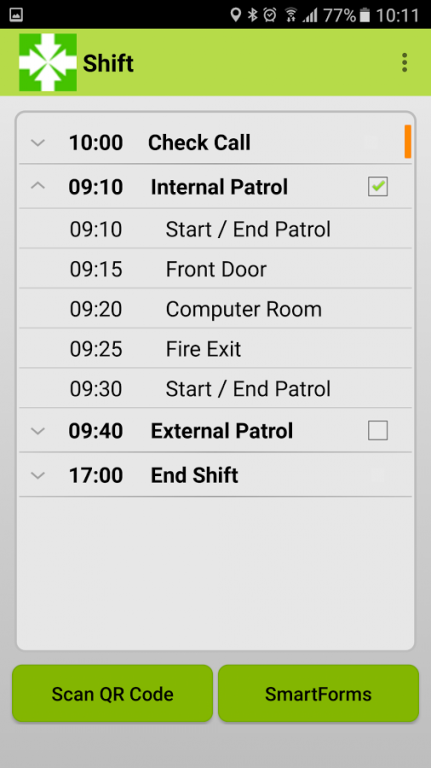SmartTask Advanced 4.1.5
Free Version
Publisher Description
SmartTask Advanced helps ensure workforce compliance by comparing planned activities to time and attendance captured via NFC tag scans or IVR telephone calls, providing real-time management information and even initiating management escalation if a scheduled event is missed.
SmartTask Advanced is typically used in the following workforces:-
• Security Guard Tours/Patrols
• Mobile Patrols
• Event Management
• Cleaning Services
• Facilities Management
• Community Care
• Window Cleaning
See how the University of Wolverhampton are using SmartTask to improve compliance and employee performance management www.smarttask.co.uk/uow
SmartTask Advanced is fully integrated into the SmartTask SaaS solution which contains the following capabilities:
• Intelligent Staff Rostering
• Real-Time Control Room View
• Real-Time Alerts
• Instant Checkpoint Information (alarm access codes, critical site data)
• Accurate Incident Reporting
• Mapping of Visits (see which locations have been visited)
• Business Reports (time sheets, expenses, job sheets)
• Customer Portal
• View GPS Locations
• Holiday Accrual
• Certificate Management
• Payroll & Invoicing Exports
SmartTask Advanced supports lone worker protection, from panic alarms to check calls, and also a broad range of data capture capabilities via its SmartForms.
For more details about SmartTask visit our website: www.smarttask.co.uk
About SmartTask Advanced
SmartTask Advanced is a free app for Android published in the Office Suites & Tools list of apps, part of Business.
The company that develops SmartTask Advanced is Skillweb. The latest version released by its developer is 4.1.5. This app was rated by 1 users of our site and has an average rating of 3.0.
To install SmartTask Advanced on your Android device, just click the green Continue To App button above to start the installation process. The app is listed on our website since 2016-10-25 and was downloaded 188 times. We have already checked if the download link is safe, however for your own protection we recommend that you scan the downloaded app with your antivirus. Your antivirus may detect the SmartTask Advanced as malware as malware if the download link to com.skillweb.android.smarttaskng is broken.
How to install SmartTask Advanced on your Android device:
- Click on the Continue To App button on our website. This will redirect you to Google Play.
- Once the SmartTask Advanced is shown in the Google Play listing of your Android device, you can start its download and installation. Tap on the Install button located below the search bar and to the right of the app icon.
- A pop-up window with the permissions required by SmartTask Advanced will be shown. Click on Accept to continue the process.
- SmartTask Advanced will be downloaded onto your device, displaying a progress. Once the download completes, the installation will start and you'll get a notification after the installation is finished.